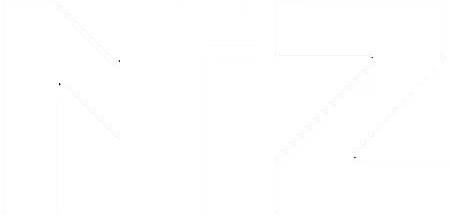Standard delivery
2-5 working days, free nationwide shipping if order value exceeds JPY 5,000 (including tax).
Returns/Exchanges
If the goods are faulty, please contact us within 15 days of receipt.
To help us process your request more efficiently, please include your order number.
Email: hi@niz.store
*Please note that depending on the nature of your inquiry, we may need time for verification or investigation, which could delay our response. Thank you for your understanding.
Receipts
We can only provide electronic receipts. Unfortunately, we are unable to include a printed version with your shipment.
To issue an electronic receipt, please provide the following:
- Name:
- For the attention of:
- Order Number:
If you need a receipt, please email us (not by phone) at hi@niz.store. We will respond within 48 hours.
Cloud Key
1.PBT Sublimation Printing
Normal keyboards are often made of ABS resin, etc., but because the impregnation printing method involves transferring sublimation ink at high temperatures, highly heat-resistant resin (PBT [polybutylene terephthalate]), etc. is used. PBT is harder than ABS and other resins and has excellent abrasion and weather resistance, so the surface does not quickly wear away and become shiny or discoloured after heavy use, as is often the case with cheap keyboards these days.
2.R chamfering
This is a process whereby the corners of the keycaps are rounded off smoothly. The round-cut process, which gives the corners of the keycaps an appropriate roundness, ensures more natural finger movement and a comfortable typing feel.
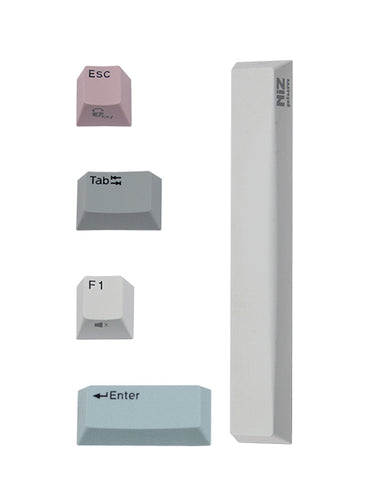
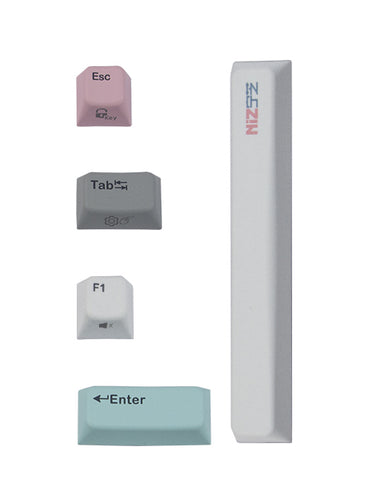

Technical Mark Certification already acquired
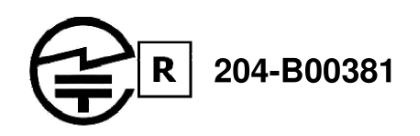
Frequently Asked Questions
If you have any issues, please contact our support center.
How long does a full charge last?
One full charge can last up to 250 hours with continuous use of 24 hours a day.
What is the battery lifespan of the keyboard?
Typically, the battery can be used without issues for 3 to 5 years.
Is there a JIS layout?
NiZ only offers US layout. Please set your computer's input method to English before use.
Some keys are not responding?
Update the firmware to the latest version
Update Procedure:
- Download the latest firmware.
- Connect the NiZ keyboard via USB cable and launch the dedicated software.
- Click "Write".
- Click "Read FW", select the downloaded firmware file, and perform the update.
- The update is now complete.
Updating the firmware takes about 10 seconds. Please do not let the PC go to sleep during this process.
- Be sure to install the software.
- Connect with a USB cable to update. Bluetooth connections are not supported.
Is the keyboard prone to false input?
The electro-capacitive switch responds with a light touch and has no bottom-out, making it very sensitive to the touch. If your typing is not accurate, unintended keystrokes may occur. Some adaptation may be necessary.