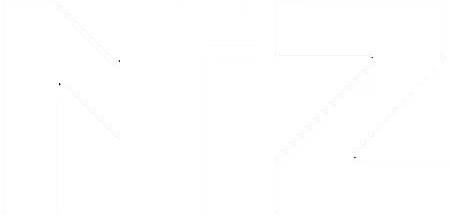When you press a key with a very light force, it feels as if you haven't pressed it at all – that is the appeal of a capacitive keyboard. Unlike mechanical switches, there is no need to firmly press down, and some models can register input with just 25g of pressure.
This reduces the strain on your fingers, provides quieter typing sounds (approximately 15dB quieter than many click-type switches), and offers a smooth keystroke feel, allowing for comfortable operation even during extended use.
This guide explains how capacitive (electrostatic) switches are unique, how to test the key feel for yourself, and how to choose the right model for you using the "4P Purchase Framework (Price, Profile, Programmability, Portability)."
If you type for long periods, this might be the ideal keyboard.
👉View the list of NiZ keyboards.
1. What is a capacitive keyboard?
Capacitive keyboards adopt a "contactless" switch structure. Instead of physical metal contacts, pressing a key changes the electric field between two conductive layers on the circuit board, which is then read by a sensor to recognize input.
Main structure:
electrostatic field plate: located under each key, sensing changes in the electric field.
keycap slider: It moves straight up and down without touching the metal contacts.
PCB with sensors: Detects minute electric field changes immediately upon key press.
Because there are no physical contacts, wear is minimal, the keystroke feel remains consistent from the first to the last use, and it boasts durability of over 50 million keystrokes.
Capacitive vs Mechanical vs Membrane Comparison Table
Features |
Capacitance type |
Mechanical |
Membrane type |
|---|---|---|---|
| Operating pressure | 25g~45g | 45g~65g | Non-uniform, somewhat soft |
| keystroke distance | 3.5mm | 4.0mm | 3.0mm |
| Sound volume | Approximately 40dB (silent) | 50dB or more (click sound) | 35 to 45 dB ("kotsu") |
| Durability | More than 50 million times | More than 50 million times | 500 to 10 million times |
| maintenance | Simple cleaning | Lubricant replacement required | There is a lot of disposable usage. |
| Latency Gaming Performance | 1ms | 1ms | 5–8 ms |
Difference in typing feel:
Key feel: Light and smooth, with quick spring return.
Soundlessness:Perfect for office use and late-night work
Durability: A wear-resistant structure ensures a long service life.
common misconception
"An expensive membrane, right?"
→ The membrane has a rubber dome structure, while the capacitive type features a different sensing method, allowing for various actuation points to be set."Does it not respond unless the key is fully pressed?"
→ Since it reacts at the midpoint, a floating strike is efficient."Are all capacitive sensors the same?"
→ It varies greatly depending on the keystroke, spring strength, and key shape.
Methods to check before purchasing
Comparison of operating pressure
Compare the lightness by pressing the 25g and 45g switches.Volume Measurement
In a smartphone app, typing 100 words on each keyboard, the capacitive type is approximately 40dB and extremely quiet.typing fatigue test
After the 60WPM test, switched to another keyboard. Realized that the capacitive type causes less finger fatigue.Comparison of key return
Observing the key return with the smartphone's slow-motion feature. It exhibits excellent response speed, providing an advantage for rapid button presses in games.
4P Purchase Framework
P |
Question |
Characteristics of NIZ |
|---|---|---|
| Price | What is the budget range? Are you willing to pay extra for silent switches? | Model prices range from $120 to $280, with a wide lineup from entry-level models to the pro series. |
| Size (Profile) | Do you need a full-size, tenkeyless (TKL), or compact keyboard? | NIZ offers options in 60%, 75%, TKL, and full-size. |
| Programmability | Which is more important, onboard macro keys or PC software? | Most NIZ keyboards come equipped with onboard layers and PC software. |
| Portability | Do you need wired only or Bluetooth as well? What about battery life? | Some NIZ models support Bluetooth 5.0 and boast a maximum battery life of 80 hours. |
Rate each item on a scale of 1 to 5 according to your needs, and by focusing on the two most important ones, you can find the optimal model.
Recommended models by type
📘 For Long-Time Typists and Programmers
NiZ S104
Needs:Minimizing RSI (Repetitive Stress Injury) during long typing sessions, quiet collaborative work environment.
Recommended: NiZ S104It features a stable typing surface with 104 keys, an integrated numeric keypad, and the option to connect via wired or Bluetooth. The electrostatic capacity switches maintain a uniform actuation force of 35g over more than 50 million key presses, making it ideal for writers and programmers who wish to avoid spring fatigue and key wobbling during long hours of work.
🎮 Gamer-compatible type
NiZ X108 Black RGB
Needs:High-speed double tap, macro profiles for MMO/FPS, moderate keypress feel.
Recommended: NiZ X108 Black RGBIt is a model that combines the precision and durability of capacitive switches with the flexibility of per-key lighting adjustments. It is ideal for hybrid gamers who seek both performance and style. The fully programmable RGB backlighting for each key allows you to save different lighting profiles for individual game titles or quickly highlight critical key setups. Everything is housed in a slim black chassis, seamlessly fitting into any gaming environment.
🧑💻 For remote workers
NiZ Atom68
Needs:Switching between multiple devices, the beauty of the backlight, low maintenance.
Recommended: NiZ Atom68It compactly integrates 68 keys, supports Bluetooth 5.0 and 2.4GHz, and features white LED backlighting. The 35g capacitive switch provides a consistently quiet and comfortable keystroke experience, whether during video calls or while composing emails.
Additionally, it can switch between three paired devices within seconds and offers up to 80 hours of battery life, allowing for a full week of use without recharging.
💸 For Beginners and Entry-Level Users
NiZ Mini84
Needs:For those who are new to capacitive typing and are looking for a durable keyboard that can be purchased for under $200. This product offers a definitive upgrade over membrane keyboards.
Recommended: NiZ Mini84It features 84 keys without compromising on quality. With a 35g spring (an optional +10g spacer is also available), and PBT keycaps, it offers the fundamental advantages of capacitive switches, such as a light keystroke feel and long lifespan.
The plug-and-play setup, reliable construction, and pleasant tactile snap make it an ideal first step into the world of capacitive keyboards.
Why are NIZ capacitive keyboards chosen?
✅True capacitive sensingdetects key inputs with a resolution of 0.1mm without metal contacts.
✅Patented silent switch: The built-in damper achieves a 15dB reduction in noise compared to competing products.
✅module designThe key is hot-swappable, allowing for the replacement of springs and custom keycaps.
✅Long life and support: comes with a five-year warranty on switch performance. Spare parts are also available.
Maintenance and Care
Removal of dust and foreign objects: Every month, clean by blowing compressed air between the keycaps.
surface cleaningwipe with 70% isopropyl alcohol and be careful not to wet the PCB.
keycap replacement: Use the keycap puller to remove it. Keep the capacitive plate in a dry state.
Firmware update: Please download the NIZ Utility and readjust the operating points and backlight effects.
Frequently Asked Questions (FAQ)
Do you need to press all the keys down to the bottom?
→ No, since the capacitive switch reacts at the actuation point (usually 1.2mm to 3.5mm), it is not necessary to push it all the way down. You can press it lightly according to your preference.Is it possible to play games with a low latency of 1ms?
→ Yes. Capacitive sensing has a superior response speed compared to mechanical, and it reacts accurately even during fast actions or macro operations.Is it worth the extra cost compared to a membrane?
For those who type more than 40 hours a week or prioritize quietness, it offers sufficient investment value in terms of comfort and durability.What layout does the NIZ keyboard have?
→We offer keycap sets in arrangements compliant with ISO/ANSI standards, ranging from 60% size to full size, as well as ergonomic angled designs.
Conclusion
Capacitive keyboards are characterized by their ultra-lightweight actuation, silent operation, and decades-long reliability.Typing feelredefines.
"4 Ps Purchasing FrameworkBy utilizing " ", narrow down the optimal model, confirm your selection through real-device testing, and find the NIZ keyboard that best suits your workflow.